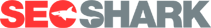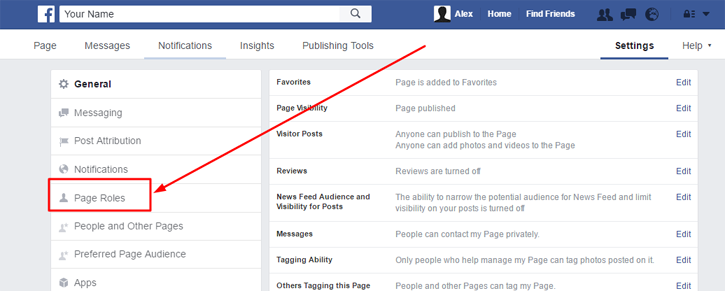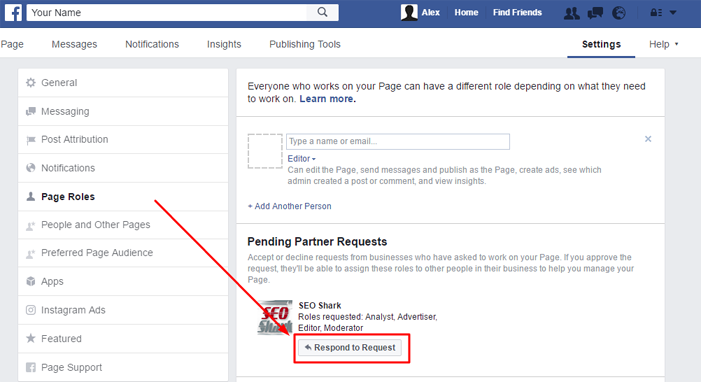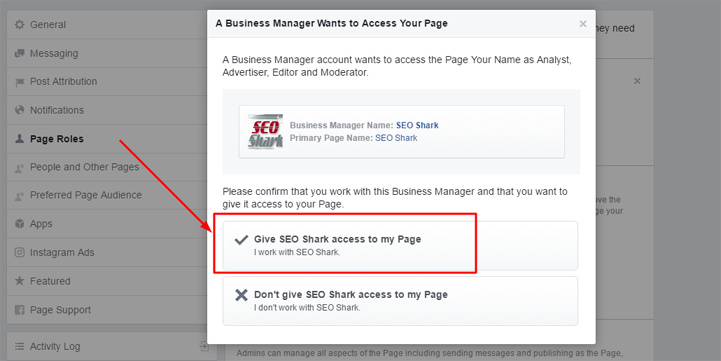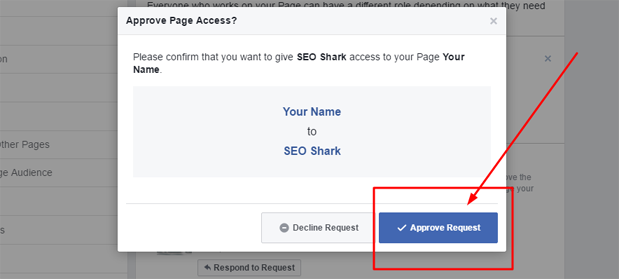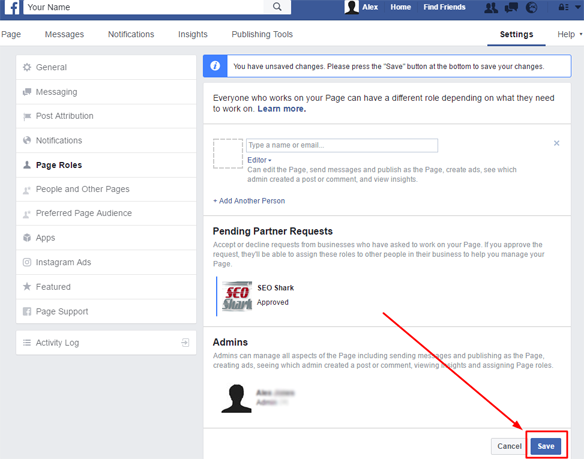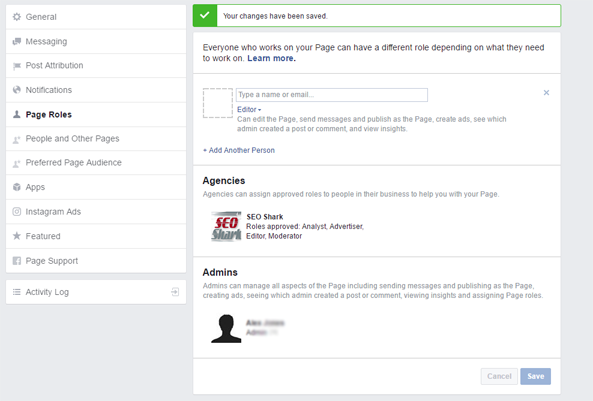How to add us to your Facebook Fan Page
Once we know your Facebook website address, we will send you an access request. To assign the Facebook access, please follow these steps:
1) Go to your Facebook Fan Page and click on the “Settings” button
2) Click the “Page Roles” button
3) Click the “Respond to Request” button
4) Click the “Give SEO Shark access to my Page” button
5) Click the “Approve Request” button
6) Click the “Save” button – located at the bottom of the page
7) Enter your password and click the “Submit” button
9) Click “Save” button.
Thanks! SEO Shark is added to your Facebook Page!